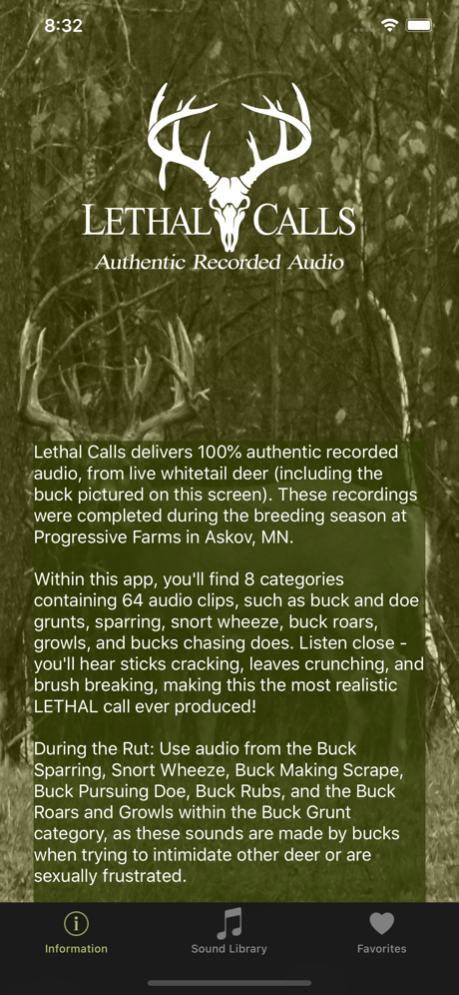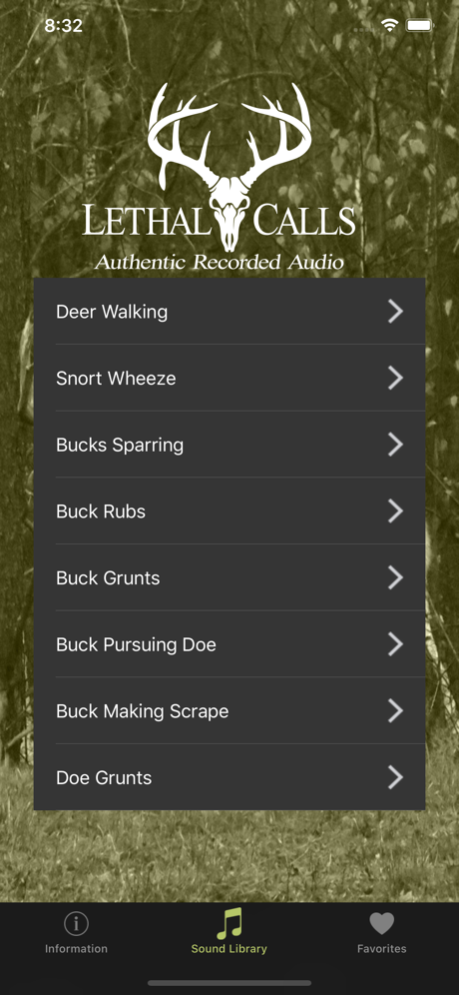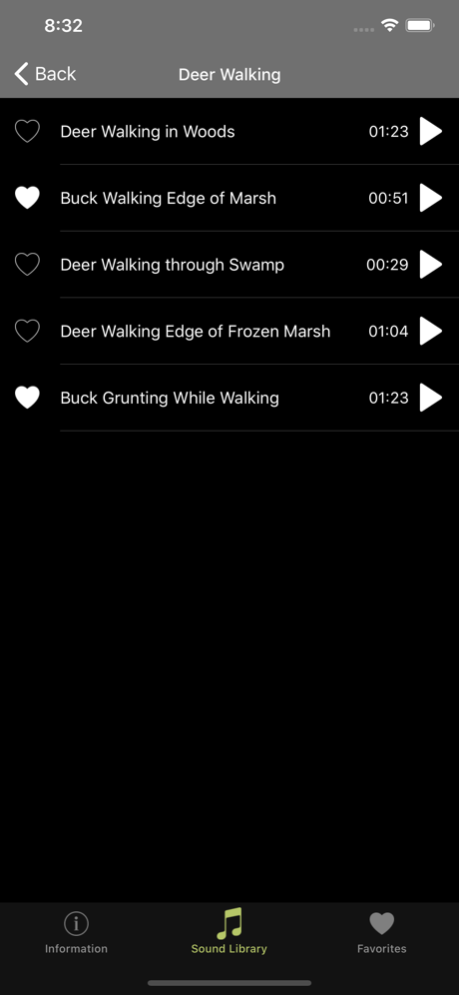LethalCalls 2.0
Continue to app
Paid Version
Publisher Description
Authentic Recorded Audio with new audio files launched in 2020.
Lethal Calls delivers 100% authentic recorded audio, from live whitetail deer (including the buck pictured on this screen). These recordings were completed during the breeding season at Progressive Farms in Askov, MN.
Within this app, you'll find 8 categories containing 64 audio clips, such as buck and doe grunts, sparring, snort wheeze, buck roars, growls, and bucks chasing does. Listen close - you'll hear sticks cracking, leaves crunching, and brush breaking, making this the most realistic LETHAL call ever produced!
During the Rut: Use audio from the Buck Sparring, Snort Wheeze, Buck Making Scrape, Buck Pursuing Doe, Buck Rubs, and the Buck Roars and Growls within the Buck Grunt category, as these sounds are made by bucks when trying to intimidate other deer or are sexually frustrated.
Sep 4, 2022
Version 2.0
Keeps the updated audio from 2020, along with correcting a bug that prevented the user from hearing the audio clips when their phone was silenced.
About LethalCalls
LethalCalls is a paid app for iOS published in the Health & Nutrition list of apps, part of Home & Hobby.
The company that develops LethalCalls is Kyle Anderson. The latest version released by its developer is 2.0.
To install LethalCalls on your iOS device, just click the green Continue To App button above to start the installation process. The app is listed on our website since 2022-09-04 and was downloaded 55 times. We have already checked if the download link is safe, however for your own protection we recommend that you scan the downloaded app with your antivirus. Your antivirus may detect the LethalCalls as malware if the download link is broken.
How to install LethalCalls on your iOS device:
- Click on the Continue To App button on our website. This will redirect you to the App Store.
- Once the LethalCalls is shown in the iTunes listing of your iOS device, you can start its download and installation. Tap on the GET button to the right of the app to start downloading it.
- If you are not logged-in the iOS appstore app, you'll be prompted for your your Apple ID and/or password.
- After LethalCalls is downloaded, you'll see an INSTALL button to the right. Tap on it to start the actual installation of the iOS app.
- Once installation is finished you can tap on the OPEN button to start it. Its icon will also be added to your device home screen.